
Motherboard VRMs are a surprisingly important part of every modern motherboard but are often overlooked in marketing and reviews, or not properly explained if mentioned.
What are motherboard VRMs, why are they so often mentioned alongside overclocking, and what key specifications do you need to understand to make informed buying decisions?
Let's answer all of those, together, starting with the most important question first.
VRM stands for Voltage Regulator Module, and fortunately, that is a pretty self-descriptive name.
Every motherboard has a Voltage Regulator Module placed near the CPU in order to regulate the voltage that passes from your PSU and its power cables to your CPU socket.
Even though your CPU can consume a fair amount of power on its own, it still needs that power to be cleaned and regulated before handling it directly.
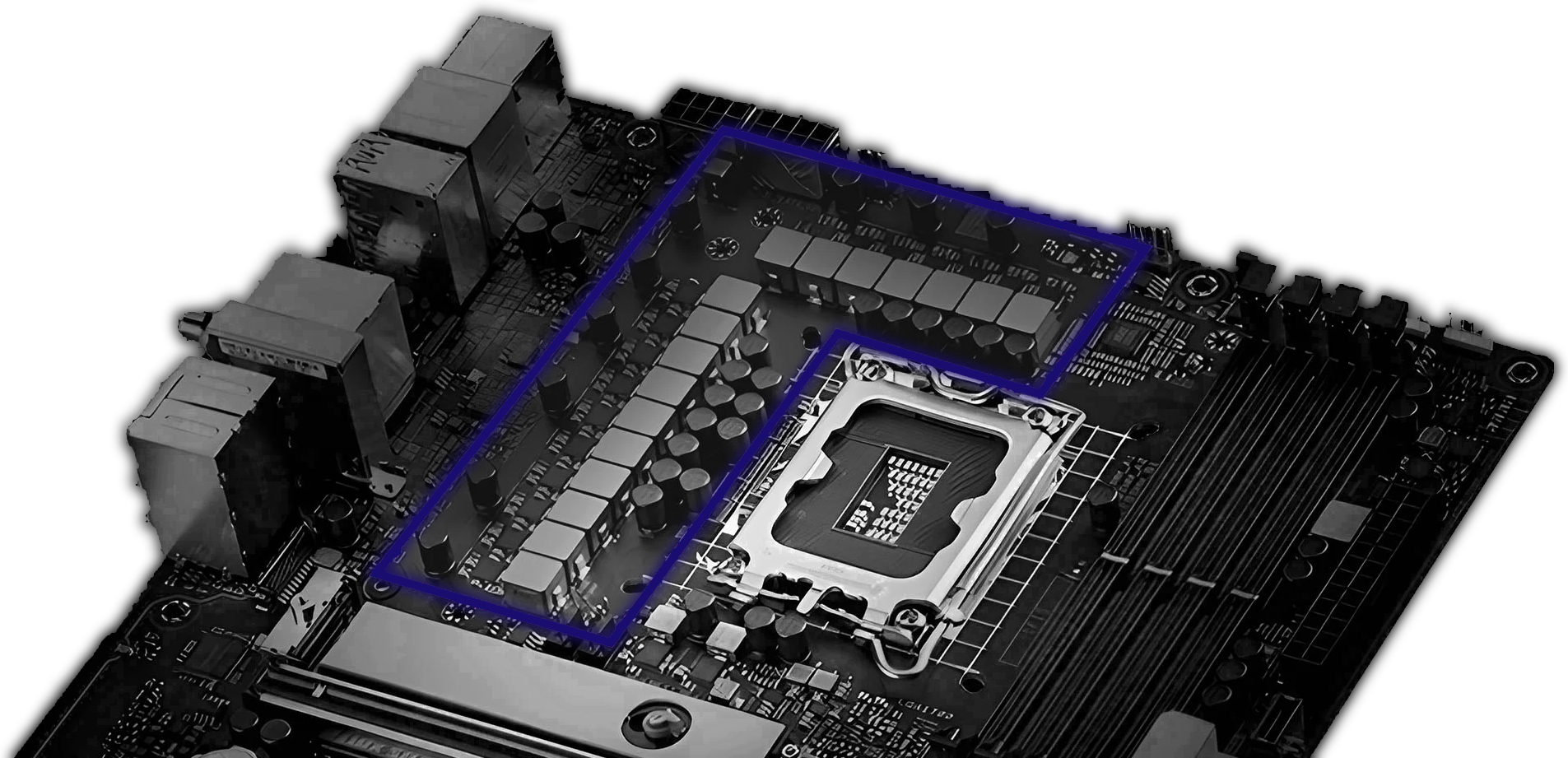
Since the raw voltage coming from the PSU (12V) is so much higher than the final voltage of the CPU (which almost never exceeds 1.5V), a VRM is a key to the functioning of your CPU in general, not just overclocking.
However, a high-quality VRM is absolutely essential to achieving high CPU overclocks, and high stable CPU clocks in general, since stable clocks require clean and consistent voltage.
This is by far the most important question: how can you actually tell if a motherboard VRM is any good?
The key specification you'll see for a VRM is its Power Phase design, which will be designated as X+Y. Where X equals the number of Phases for CPU/RAM power and Y equals the number of Phases for everything else, normally 1 or 2. The X matters much more.
There is some nuance to it, but generally speaking, more Phases is a good sign. This means that your VRM has more steps with which to clean and regulate power before it's delivered to your CPU, which has a direct impact on the CPU's ability to maintain stable high clocks.
Fortunately, motherboard manufacturers are good about using high-quality VRMs on high-quality motherboards, especially those being marketed directly at overclockers.
Nonetheless, you should always double-check motherboard reviews before purchasing though, especially if you're buying a board to run extended workloads or get the most out of your hardware with overclocking.
Fortunately, overclockers tend to be pretty vocal about how their overclocking process has gone or is going, on tech forums or in product reviews of the hardware they've purchased.
If you can find a trend of verified purchases or trustworthy benchmarks confirming good overclocking performance on your motherboard of choice, that's a good sign.
Although the number of phases listed by a manufacturer is usually a decent litmus test for how robust the power delivery on a motherboard is, you shouldn't use it as a sure-shot sign of a great motherboard. You can either have 'true' phases or doubled phases. While the former is usually considered the best way to go about power delivery, it's also pricey from a manufacturing standpoint. So, manufacturers tend to lean towards the latter. You'll often find VRM specifications like 12+2 phases on motherboard product pages, but it's only when enthusiasts and reviewers take a closer look at the board and the components used that they find the presence of doublers.
Even if you aren't pushing for overclocks, VRMs can still impact your CPU's ability to run at its regularly-rated Boost frequencies.
A high-quality VRM and good cooling will enable a non-overclocked CPU to run at its Boost frequencies more frequently and more stably, which means more performance for the end-user to enjoy.
The benefits provided by high-quality VRMs aren't limited to overclockers. Clean and stable power delivery will always benefit your PC hardware, even if you aren't pushing it to its limits.
If you aren't out to set world records, your motherboard should just be able to power your CPU without holding it back. While power delivery components like power phases is one aspect of making sure you aren't bottlenecking your hardware, thermals are another important aspect. Even a semi-decent VRM won't hold you back if the motherboard manufacturer has designed it in a way that allows it to dissipate heat effectively. One way manufacturers ensure good cooling over the VRM is by placing heatsinks over them. You can help heat dissipation along by making sure the top of your motherboard isn't choked for air.
Excerpt from ©CGIDirector, Christopher Harper ~ Images from ©CGIDirector, ©Dreamstime